Board painter user guide
The Board painter can be used in 3 different modes.
- Painting : classic mode, you setup board colors, dimensions, and paint pieces, moves and arrows on it to get an image
- Playing : you can move pieces, add and capture pieces (no history)
- Edit set : tool to create a game subset of pieces needed for board sharing by link. Only available for forum registered users.
Painting boards
Style
Chose type of board :
- Chess
- Go, Go 13, Go 9
- Xiangqi
- Shogi
- Omega
- Circular
- Van de Venter
Board setup panel
[to be written]
Sharing boards (PBM)
Introduced in February 2021.
Board painter can be used to share games states by sending links. No account needed, the URL describes the whole game status.
A "Copy link" button is available when the game subset is defined.
Game sets
The board painter has hundreds of available pieces (more the 600 in February 2021). To share boards states of any kind we use some extended FEN notations, which needs pieces identification. We know standard pieces (K,N,R,Q,B,P) but we don't have abbreviations for all our pieces, and you might want to choose your owns, so we will need to define game subsets.
Extended FEN notation
We can have large boards (wider than 10 columns), and we can have more than 26 pieces, so any time a number or an abbreviation needs more than one char, it is enclosed with brackets.
The uppercase for white only concerns first char. For instance the Musketeer Fortress abbreviation is Fo, so in the link you will find [Fo] for white Fortress and [fo] for black fortress.
Play mode Links parameters
gs : game set. It is the name of a predefined game subset which describes used pieces and their abbreviations
bm : board mode.
- 0 : painting
- 1 : playing
- 2 : editing subset (coming soon...)
rr : number of reserved rows
state : pieces positions using pseudo FEN notation.
wc : white cells color, hexa coded without the #. Exemple : wc=CF8948
bc : black cells color, hexa coded without the #. Exemple : bc=FFCC9C
sr : start row for notations (default is 1)
Examples :
- Orthodox start position : gs=classic&state=rnbqkbnr/pppppppp/8/8/8/8/PPPPPPPP/RNBQKBNR
- A Musketeer position after choosing Canon and Fortress : gs=musk&state=2[ca]3[fo]1/rnbqkbnr/pppppppp/8/8/8/8/PPPPPPPP/RNBQKBNR/1[Ca]4[Fo]1&rr=1
- A Go non sense position : bs=go&gs=go&state=[19]/[19]/[19]/[19]/[19]/3WWWW5BBBB3/2W4W3B4B2/2W8B4B2/2W8B4B2/2W8B4B2/2W3WW3B4B2/2W4W3B4B2/2W4W3B4B2/3WWWW5BBBB3/[19]/[19]/[19]/[19]/[19]
Edit game set
A game set is defined by pieces and their abbrviations.
Let's say I want to build a Massilia Chess game set.
I use the Board painter in painting mode to select all the pieces I need and put them on the board.
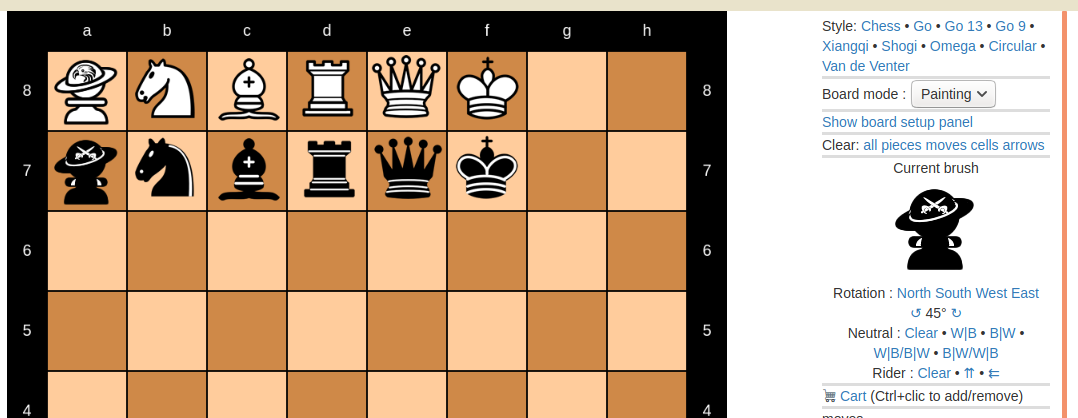
Then I can enter the "Edit set" mode
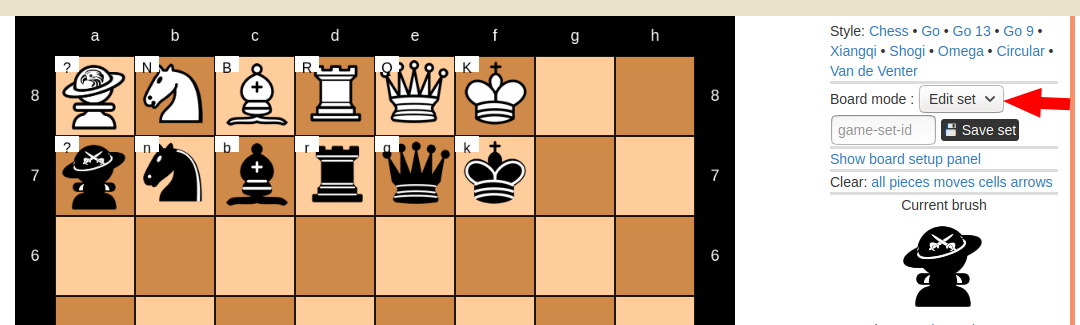
Abbreviations appear on the board, we now are able to edit them. Just click on a piece to change its abbreviation.
In this case I keep the know abbreviations of classic pieces, and just change the missing Massilia pawns (a "?" is displayed in such a case).
I chose "P" for white pawns and "p" for black pawns.
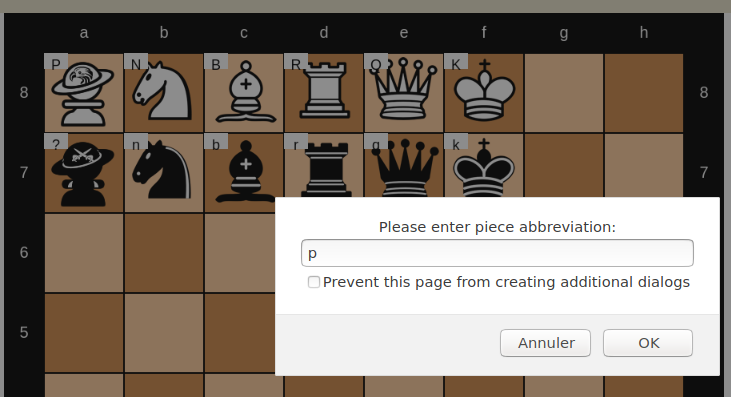
When the set is complete, I define a name and click on "Save set"
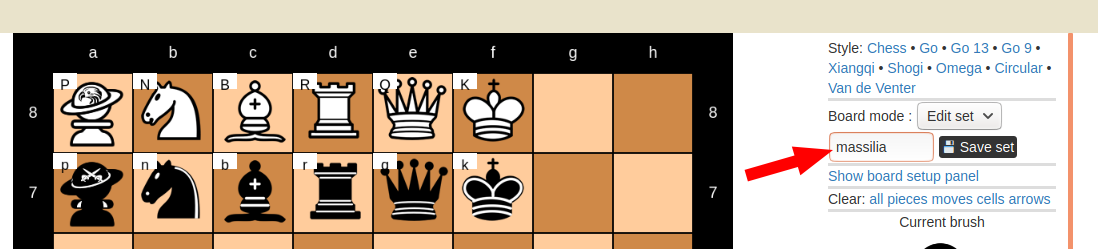
To be able to save a set you need to be a registered forum user and you must be logged in (you can use another tab).
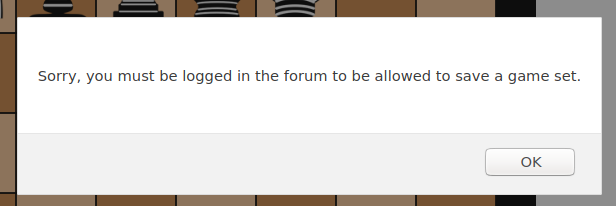
Game set is saved with the author forum id so that only you can overwrite a game set you created.
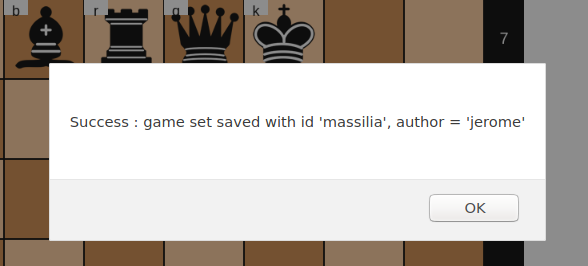
Now I can use my game set and the board painter is loaded with this subset of pieces and their abbreviations.
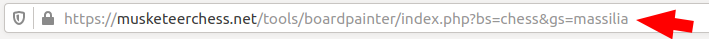
You can now play by email, this is a start position using this 'massilia' set:
